Dhan App:- Friends, nowadays many people trade and invest in the stock market because every person wants to earn more and more money. Because of which people come towards the stock market. And here we do trading and some people invest for a long time, now we need a platform to trade and invest. Where two types of platforms are provided by the stock broker. In which the first is a computer based web portal and the second is a mobile app through which trading and investing can be done.
Well, there are many trading apps available in the market. Out of which we will tell about one trading app which is Dhan App. Through this blog we will tell what is Dhan App and how you can use Dhan App. What features are available? How to create an account on Dhan App and how to trade and invest in it.
What is Dhan App?
Dhan App is a stock market trading and investing app. Which has been created by Dhan Company. Where you can trade and invest in stocks. And you can also trade in commodities. With this you can invest in ETFs, mutual funds, IPOs and bonds. Friends, you will find this app on Google’s Play Store where it has one million plus downloads and has a rating of 4.5. This app was released in the year 2021. Friends, you can trade and invest very easily through this app.
You can manage your profit and loss. And you can make your strategy on this. You can see the chart and you will get the features of many types of buying and selling orders where you can use the orders as per your convenience. Along with this, you can deposit and withdraw your money online.
Trading and investing segment on Dhan App?
The Dhan app offers comprehensive trading and investing segments tailored for both beginner and experienced investors. Here’s an overview of what each segment includes:
1. Trading Segment
The trading segment on Dhan is designed for active traders who seek quick execution, advanced tools, and a range of instruments to trade. Features include:
- Stocks: Users can trade in Indian equities with features like instant buy/sell, advanced charting, and real-time market data.
- Derivatives: Access to Futures and Options trading, with tools for strategy building, margin calculations, and real-time option chain data.
- Commodities: Allows trading in commodities like gold, silver, and crude oil through the MCX (Multi Commodity Exchange).
- Currency Trading: Users can trade in currency pairs, both in spot and futures markets.
- Intraday Trading: Offers margin trading for intraday positions, allowing traders to leverage their capital.
2. Investing Segment
The investing segment on Dhan is geared towards long-term investors looking to build and manage a diversified portfolio. It includes:
- Stocks: Investment in a wide range of Indian stocks, with detailed company insights and analyst ratings.
- ETFs: Offers investment in various Exchange-Traded Funds (ETFs) that track indices, sectors, commodities, and more.
- Mutual Funds: A broad selection of mutual funds, with options for SIP (Systematic Investment Plan) and lump-sum investments.
- U.S. Stocks: Allows direct investment in U.S. stocks, enabling diversification into international markets.
- Portfolio Analytics: Detailed insights into portfolio performance, including sectoral allocation, risk assessment, and historical returns.
- Thematic Investing: Offers curated portfolios based on specific themes or sectors, like technology, energy, or green investments.
- Long-Term Investment Tools: Includes goal-based investing tools, automated rebalancing, and investment planning for long-term wealth creation.
Features of Dhan App?
The Dhan app offers a wide array of features tailored to meet the needs of traders and investors in India. Here’s a detailed look at some of the key features of the Dhan app:
1. User-Friendly Interface
- Intuitive Design: The app is designed to be user-friendly, catering to both beginners and experienced traders with easy navigation and a clean layout.
- Personalized Experience: Customizable dashboards and watchlists allow users to tailor the app to their specific needs.
2. Trading Features
- Instant Order Execution: One-tap buy/sell functionality for quick trades, along with options to execute orders directly from charts.
- Advanced Charting Tools: Includes multiple chart types, technical indicators, and drawing tools for in-depth technical analysis.
- Derivatives Trading: Supports trading in Futures and Options, with real-time option chains, strategy builders, and margin calculators.
- Currency and Commodity Trading: Provides access to currency pairs and commodities like gold, silver, and crude oil through exchanges like MCX.
3. Investment Features
- Direct Equity Investment: Investment in Indian stocks with detailed insights, company fundamentals, and analyst ratings.
- Mutual Funds: Offers a wide range of mutual funds with options for both SIPs (Systematic Investment Plans) and lump-sum investments.
- ETF Investment: Access to various Exchange-Traded Funds (ETFs) that track indices, sectors, commodities, and more.
- U.S. Stocks: Allows Indian investors to diversify by investing in U.S. stocks and ETFs directly from the app.
- Thematic Investing: Curated portfolios based on specific themes like technology, green energy, or sectoral trends.
4. Portfolio Management
- Portfolio Analytics: Tools to analyze portfolio performance, track gains and losses, assess risk, and monitor sectoral allocation.
- Goal-Based Investing: Helps users set and achieve financial goals, with tools to plan for retirement, education, or other life events.
- Tax-Loss Harvesting: Assists in optimizing tax efficiency by offsetting gains with portfolio losses.
5. Advanced Trading Tools
- Options Strategy Builder: Create, test, and execute various options trading strategies.
- Margin Trading: Provides the ability to trade on margin, allowing users to leverage their capital.
- Price Alerts: Set custom price alerts for stocks, indices, or commodities to stay informed about market movements.
6. Educational Resources
- Learning Modules: In-app tutorials, articles, and videos on trading strategies, market analysis, and investment principles.
- Market News and Analysis: Access to the latest financial news, expert opinions, and research reports.
7. Security and Compliance
- Two-Factor Authentication: Ensures the security of user accounts through multi-factor authentication processes.
- SEBI-Registered: Complies with the regulations set by the Securities and Exchange Board of India (SEBI).
8. Social and Community Features
- Social Trading: Users can follow expert traders and mirror their trades or strategies.
- Community Forums: Engage with other investors and traders, share insights, and discuss market trends.
9. Customer Support
- 24/7 Support: Offers round-the-clock customer support through chat, email, and phone.
- In-App Assistance: Provides FAQs, guides, and a help center within the app for quick assistance.
10. Integration and Compatibility
- Multi-Device Sync: Syncs across multiple devices, allowing users to trade and invest from their smartphones, tablets, or desktops.
- API Access: For advanced users, the app provides API access for algorithmic trading and integration with other financial tools.
These features make the Dhan app a robust and versatile platform for traders and investors, offering a blend of simplicity, advanced tools, and comprehensive market access.
Read this also :- What is Chat GPT and How to earn money from it?
How to download Dhan App?
Friends, downloading the Dhan app is very easy, for this you just have to follow a few steps.
For Android Users:
- Open Google Play Store: On your Android device, open the Google Play Store.
- Search for “Dhan”: In the search bar, type “Dhan” and look for the app with the name “Dhan: Stock Market, Demat Account & Mutual Funds.”
- Install the App: Once you find the app, tap on the “Install” button. The app will begin downloading and installing on your device.
- Open the App: After the installation is complete, you can open the app by tapping “Open” from the Play Store or finding it in your app drawer.
For iOS Users (iPhone/iPad):
- Open the App Store: On your iPhone or iPad, open the Apple App Store.
- Search for “Dhan”: Use the search function to find “Dhan: Stock Market, Demat Account & Mutual Funds.”
- Download the App: Tap the “Get” button to download and install the app. You may be prompted to enter your Apple ID password or use Face ID/Touch ID.
- Open the App: Once installed, you can open the app directly from the App Store or find it on your home screen.






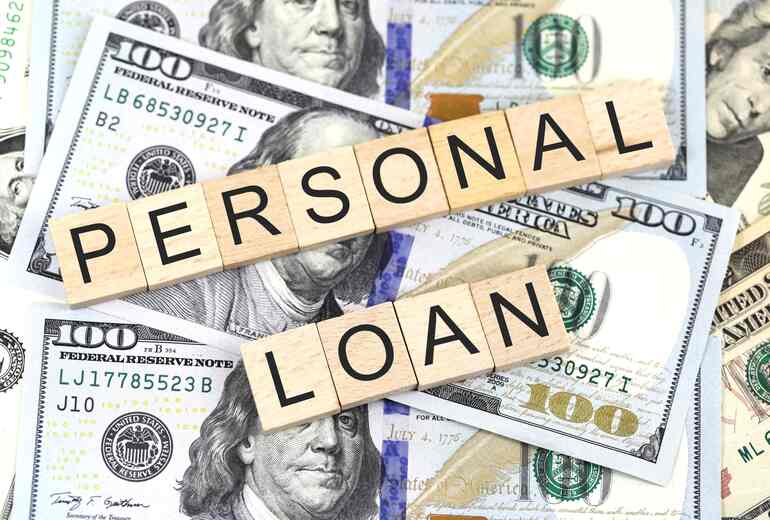

Leave a Reply